XU4 에 Addon + docker 로 돌리고 있던 nextcloud 에 업데이트가 있다길래 설치했더니 nextcloud가 먹통이다
-일단 망함-
1. 첫번째 오류
- 원래 cshdd1/data 로 volume을 묶어주고 있었는데 위치는 같은데 파일이 초기화 되어 있엇음
- 데이터가 날아간줄알고 난리를 쳤으나 데이터 용량이 그대로인 걸 알고 찾기 시작
find / -name [파일명]
다행히 addon으로 하드디스크를 붙인거라 다음 위치에 있는걸 알게 되었다
/srv/dev-disk-by-label-cshdd1/
기존 정보랑 충돌하는 걸 방지하기 위해 심링크 생성
ln -s /srv/dev-disk-by-label-cshdd1 /hdd1
이런식으로 추가
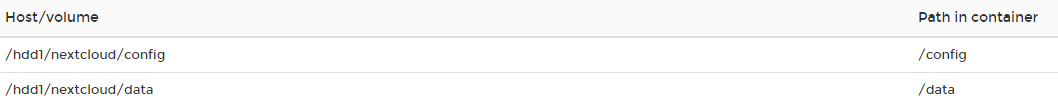
portainer.io에 컨테이너에서 cshdd1/nextcloud/config cshdd1/nextcloud/data 로 되어 있던걸 hdd1 아래 주소로 변경 후 Edployment the container 를 눌러 적용
2. 두번째 삽질
상식적으로 data 폴더와 config 폴더를 전부 기존폴더로 바뀌었으니 되어야 하는데 Internal server 오류 발생
해당 문제는 기존 DB IP가 컨테이너 재실행하면서 바뀌어서 발생한 것으로 보여짐
vi /hdd1/nextcloud/config/www/nextcloud/config/config.php
<?php
$CONFIG = array (생략)
'dbhost' => '172.17.0.4:3306', <- IP 수정
3. 세번째 삽질
DB연결을 바꾸었더니 아래와 같이 500에러 발생
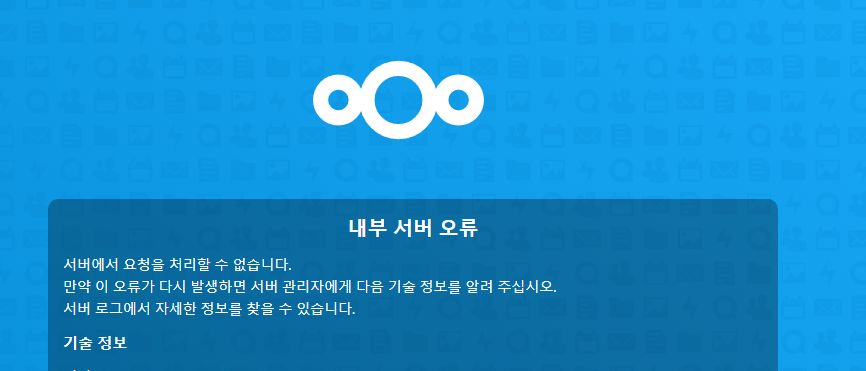
단서도 없고 일단 로그파일 훑어봄
{"reqId":"rFLa6LfU0kPogD54HgnB","level":4,"time":"2071-04-19T10:54:00+00:00","remoteAddr":"접속IP","user":"--","app":"webdav","method":"PROPFIND","url":"/remote.php/webdav/","message":{"Exception":"TypeError","Message":"Return value of OC\\Security\\Bruteforce\\Throttler::getCutoffTimestamp() must be of the type int, bool returned","Code":0,"Trace":[{"file":"/config/www/nextcloud/lib/private/Security/Bruteforce/Throttler.php","line":238,"function":"getCutoffTimestamp","class":"OC\\Security\\Bruteforce\\Throttler","typException 오류인데 DB연결이 안되는것도 아니고 컨테이너를 수차례 삽질해서 재부팅 해봄
해외 사이트에서도 도커에 500에러는 자료가 없어서 계속 헤메던 상황
그 와중에 한줄기 빛이 될만한 글을 찾음
Nextcloud 20.0.5.2 getCutoffTimestamp() must be of the type int, bool returned
Hello, Same problem here, anyone found a solution for the linuxserver.io docker version? the tip from leoliver to switch to the official nextcloud version is good but i am a very afraid of switching, because my server is running since 4 years and theres ma
help.nextcloud.com
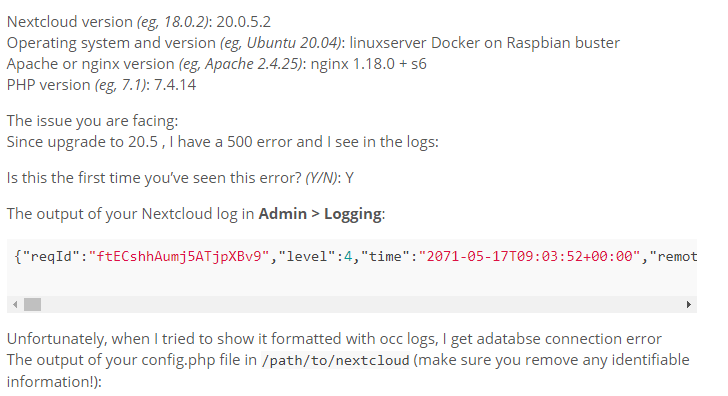
대충 보면 업그레이드 이후 500에러가 나오고 오류가 반환된다는 것
그런데 나와 같은 오류야!!! 만세!!!
I am having the same issue on a docker based on armhf. Seems like the issue is because of the update to alpine 3.13. There is a workaround at
FAQ - LinuxServer.io
arm 기반 도커에서 발생하는 문제로 해결방법이 있고 된다고 한다
총 4가지 옵션이 있지만 난 그중에 3번째 옵션으로 진행했다.
sudo apt-key adv --keyserver keyserver.ubuntu.com --recv-keys 04EE7237B7D453EC 648ACFD622F3D138
echo "deb http://deb.debian.org/debian buster-backports main" | sudo tee -a /etc/apt/sources.list.d/buster-backports.list
sudo apt update
sudo apt install -t buster-backports libseccomp2apt로 백포트를 추가해서 관련 패치를 받는 것이다.
아무래도 libseccomp2 의 도커 종속성 관련 버그 때문이라는 것 같다.
전부 완료 하고 컨테이너 재시작
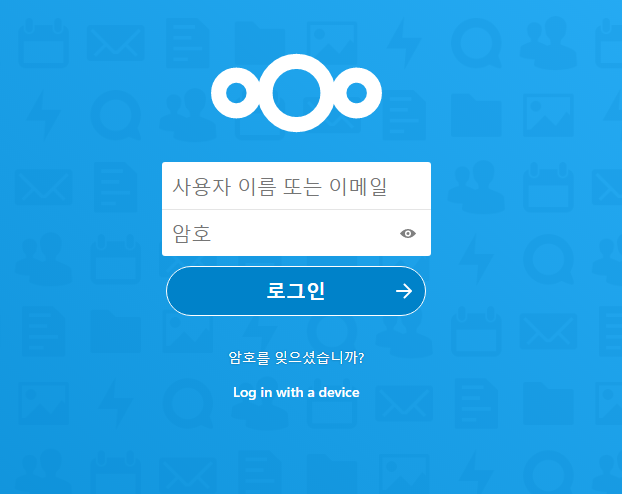
멋지게 살아났습니다.
자료도 다 살아있네요
안에 들어있는 아이들 사진이 없어지지 않아서 장관님께 혼나지 않아도 될 것 같습니다.
만세!
getCutoffTimestamp() must be of the type int, bool returned 라니.... 이게 뭔소린가 했다구!!
'IT > PC & 서버 고장' 카테고리의 다른 글
| SSL 서버 또는 서비스 재부팅 없이 적용하기 (0) | 2021.04.13 |
|---|---|
| Windows10 공유폴더 접근 안될때 2탄 (0) | 2021.04.12 |
| Internet Explorer(IE) 전용 사이트 접속 오류 해결 (0) | 2021.03.05 |
| Windows 10 공유 폴더 접근 에러 (0) | 2021.02.08 |
| [IT 팁]Windows 10 저장 데이터 관리 방법(디스크 정리) (0) | 2021.01.08 |


