고정 헤더 영역
상세 컨텐츠
본문
회사에서 공유 폴더의 유혹을 뿌리치기는 참으로 어려운 일인 것 같다
그렇다고 따로 떨어진 부서마다 파일서버를 만들어 주는 것도 힘든데다가 중앙관리를 하지 않는 이상 현업의 업무 효율성과 보안의 싸움에서 번번히 지는건 보안이 되니까.
그러던 중 오늘 또 파트에서 전화가 와서 갑자기 잘되던 공유 폴더 접근이 안된단다.
"조직의 보안 정책에서 인증되지 않은 게스트 액세스를 차단하므로 이 공유 폴더에 액세스할 수 없습니다. 이러한 정책은 안전하지 않거나 악의적인 장치로부터 PC를 보호하도록 도와줍니다."
처음 보는 에러에 당황...
찾아보니 Windows 10에서 업데이트 하면서 보안 설정이 업데이트 되었다고 한다.
1. 윈도우키+R(또는 윈도우+X > 실행) -> gpedit.msc(로컬 그룹 정책 편집기) 실행
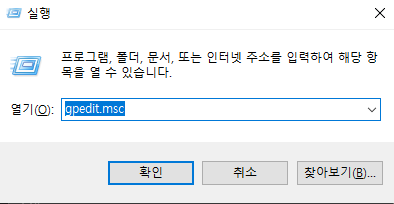
2. 컴퓨터구성 -> 관리 템플릿 -> Lanman 워크스테이션 -> 보안되지 않은 게스트 로그온 사용
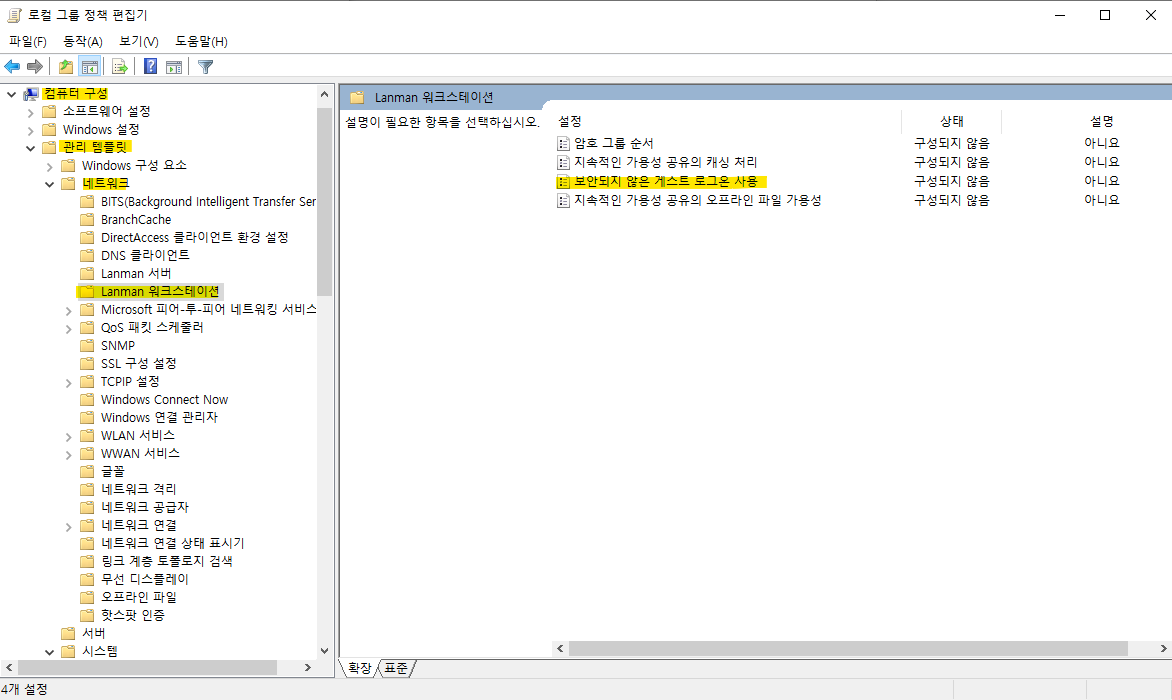
3. 구성되지 않음을 사용으로 변경 후 적용
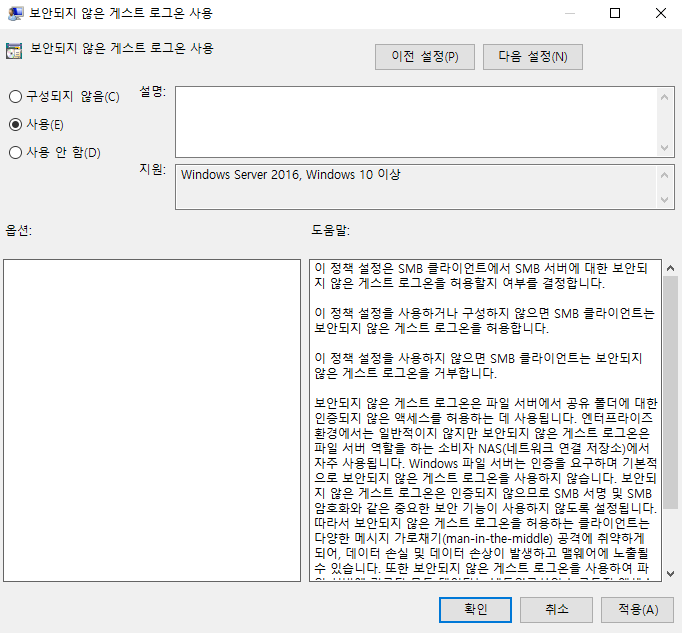
공유 폴더 접근을 확인 합니다.
보안에 취약할 수 있으며 공유 폴더보다는 NAS로 구성해주는게 좋을 거 같은데. 비용도 비용이니 원....
아래는 정책관련 설정 정보입니다
Guest access in SMB2 disabled by default in Windows
This article describes information about Windows disabling guest access in SMB2 by default, and provides settings to enable insecure guest logons in Group Policy. However, this is generally not recommended.
Original product version: Windows 10 - all editions, Windows Server 2019, Windows Server 2016
Original KB number: 4046019
Symptoms
In Windows 10, Windows Server 2019, or Windows Server 2016, the SMB2 client no longer allows the following actions:
- Guest account access to a remote server.
- Fall back to the Guest account after invalid credentials are provided.
SMBv2 has the following behavior in these versions of Windows:
- Windows 10 Enterprise and Windows 10 Education no longer allow a user to connect to a remote share by using guest credentials by default, even if the remote server requests guest credentials.
- Windows Server 2016 Datacenter and Standard editions no longer allow a user to connect to a remote share by using guest credentials by default, even if the remote server requests guest credentials.
- Windows 10 Home and Professional editions are unchanged from their previous default behavior.
If you try to connect to devices that request credentials of a guest instead of appropriate authenticated principals, you may receive the following error message:
You can't access this shared folder because your organization's security policies block unauthenticated guest access. These policies help protect your PC from unsafe or malicious devices on the network.
Also, if a remote server tries to force you to use guest access, or if an administrator enables guest access, the following entries are logged in the SMB Client event log:
증상 Windows 10, Windows Server 2019 또는 Windows Server 2016에서 SMB2 클라이언트는 더 이상 다음 작업을 허용하지 않습니다. 원격 서버에 대한 게스트 계정 액세스. 유효하지 않은 자격 증명이 제공된 후 게스트 계정으로 대체합니다. SMBv2는 이러한 Windows 버전에서 다음과 같은 동작을합니다. Windows 10 Enterprise 및 Windows 10 Education에서는 원격 서버가 게스트 자격 증명을 요청하더라도 더 이상 사용자가 기본적으로 게스트 자격 증명을 사용하여 원격 공유에 연결할 수 없습니다. Windows Server 2016 Datacenter 및 Standard 버전에서는 원격 서버가 게스트 자격 증명을 요청하더라도 더 이상 사용자가 기본적으로 게스트 자격 증명을 사용하여 원격 공유에 연결할 수 없습니다. Windows 10 Home 및 Professional 버전은 이전 기본 동작에서 변경되지 않았습니다. 적절한 인증 된 보안 주체 대신 게스트의 자격 증명을 요청하는 장치에 연결하려고하면 다음 오류 메시지가 나타날 수 있습니다. 조직의 보안 정책이 인증되지 않은 게스트 액세스를 차단하기 때문에이 공유 폴더에 액세스 할 수 없습니다. 이러한 정책은 네트워크의 안전하지 않거나 악의적 인 장치로부터 PC를 보호하는 데 도움이됩니다. 또한 원격 서버에서 강제로 게스트 액세스를 사용하려고하거나 관리자가 게스트 액세스를 사용하도록 설정 한 경우 SMB 클라이언트 이벤트 로그에 다음 항목이 기록됩니다.
'IT > PC & 서버 고장' 카테고리의 다른 글
| XU4 + docker Nextcloud 오류 - 업데이트 후 500Error (getCutoffTimestamp() must be of the type int, bool returned) (0) | 2021.04.06 |
|---|---|
| Internet Explorer(IE) 전용 사이트 접속 오류 해결 (0) | 2021.03.05 |
| [IT 팁]Windows 10 저장 데이터 관리 방법(디스크 정리) (0) | 2021.01.08 |
| Windows 10 password reset (윈도우 10 비밀번호 분실 시 초기화하기) (0) | 2020.11.30 |
| Windows 10 설치 USB 만들기 (0) | 2020.11.24 |





댓글 영역